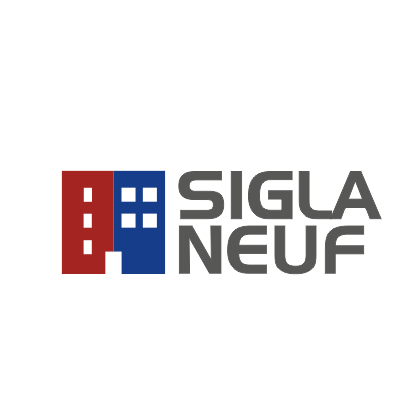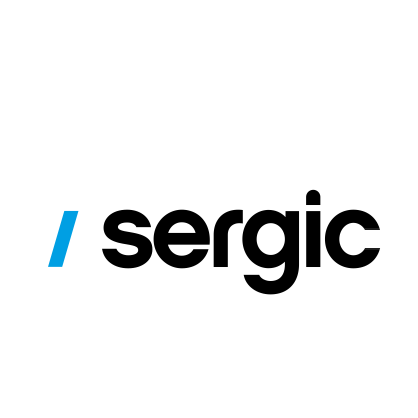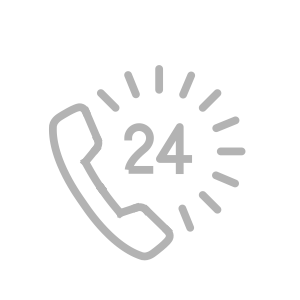A Propos
Teknic Elec Union est spécialisée dans l’entretien et la réhabilitation d’immeubles en courant fort et courant faible.
disponibilté
L’entreprise est ouverte toute l’année, sans interruptions.Interventions de jour comme de nuit et jours fériés
développemement durable
Notre politique environnement figure parmi les axes majeurs de progrès de notre société.